Search engines are being improved daily, helping Internet users find the information they need. Sometimes, due to inaccuracy of the entered query, the search engine does not produce the desired result.
Most people do not know the secrets of the correct search in Yandex, which facilitate and speed up the process of finding the right information. And it’s enough to know only 5 Yandex chips to get exactly what you are looking for.
Quick search for pictures and images
Suppose you want to find a quality picture. In the search line, enter the query: "beautiful room".
Next on the right, find the hint “Show filters”. You will see a series of parameters that will help you find the right picture. This is the size, orientation, color, etc. Such a search will help not to browse through hundreds of pictures in search of the right one.
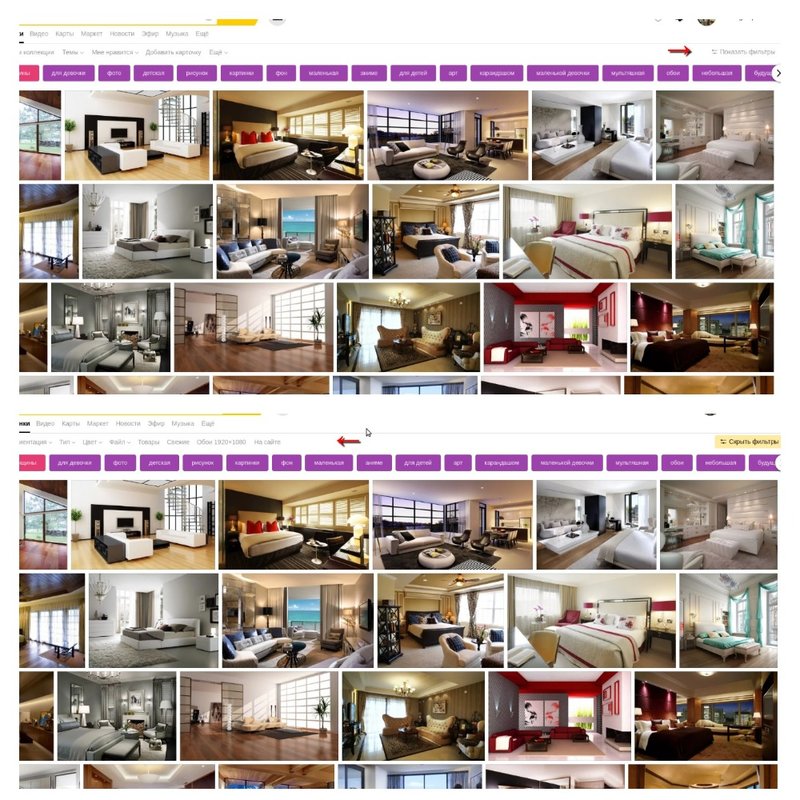
But what if there is a picture and the user wants to find similar ones? By uploading a picture to the site, you can not only find similar images, but also get offers - where to buy, where to visit this place and other components.
To do this, in the search, select the section of the picture, go to the search icon on the background of the camera, press. A button will appear on the left "Select a file". By clicking, you can download the photo from your computer.
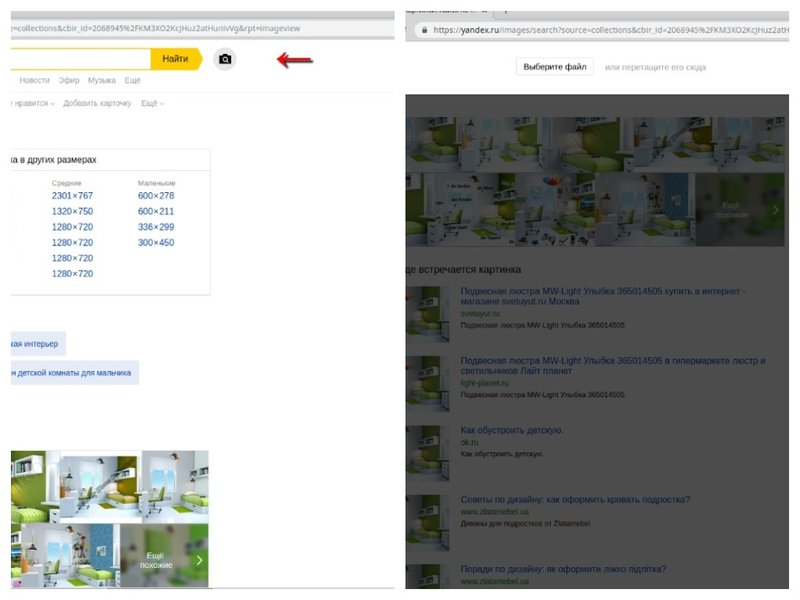
You will get this result:
- this picture is in other sizes;
- a description of what is shown in the picture;
- similar pictures;
- sites where the picture is found and much more if you scroll through the result.
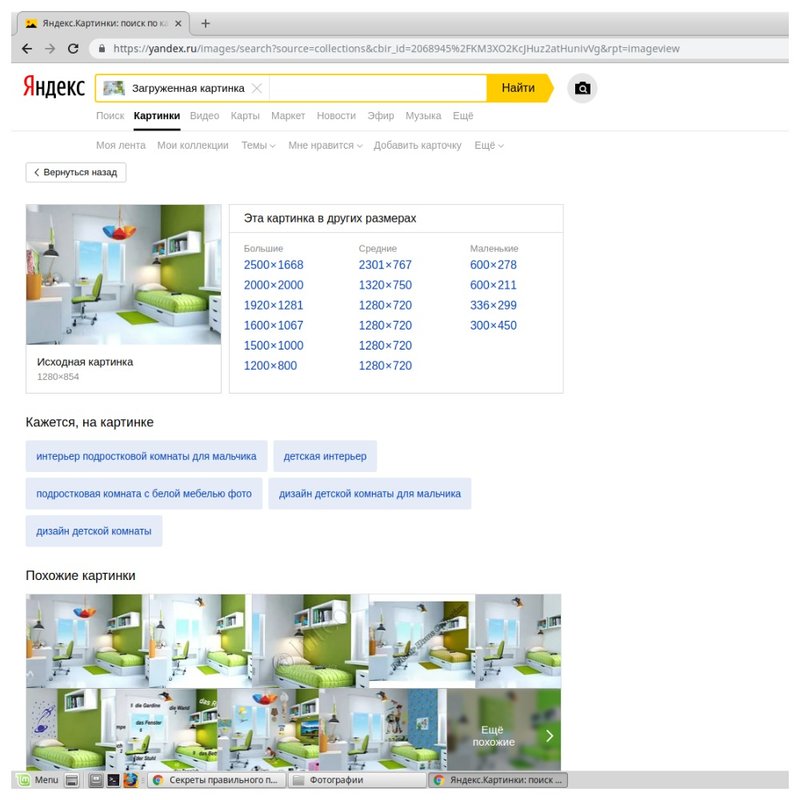
Key features and advanced settings
So, main functions, that the browser user might not have noticed. Firstly, Customization. Yandex determines the search queries and displays the results according to the ip address. But, if you need to see the results in other regions / regions, you can manually change this in the settings.
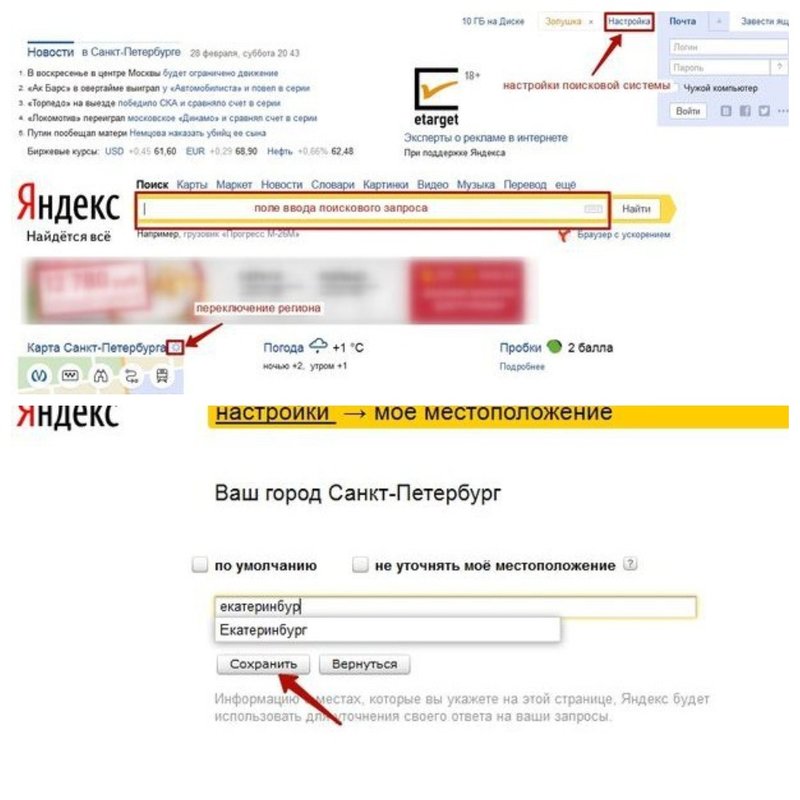
Among additional, it is worth noting such an interesting function as "how many answers to display on 1 page." Indeed, in the top 10, as set by default, sites that really are of value to you may not be included.
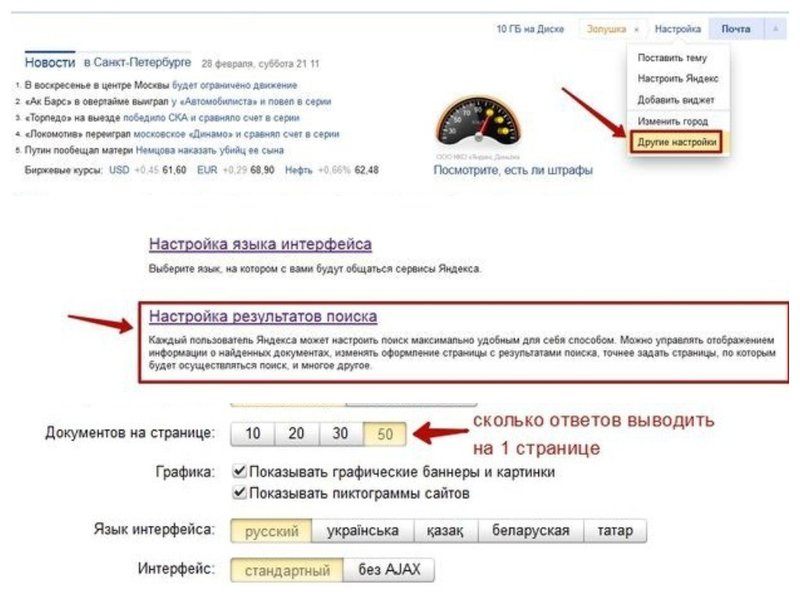
In the advanced settings you can connect Page filtering. This feature will interest users who want to protect themselves, their family and children from 18+ content.
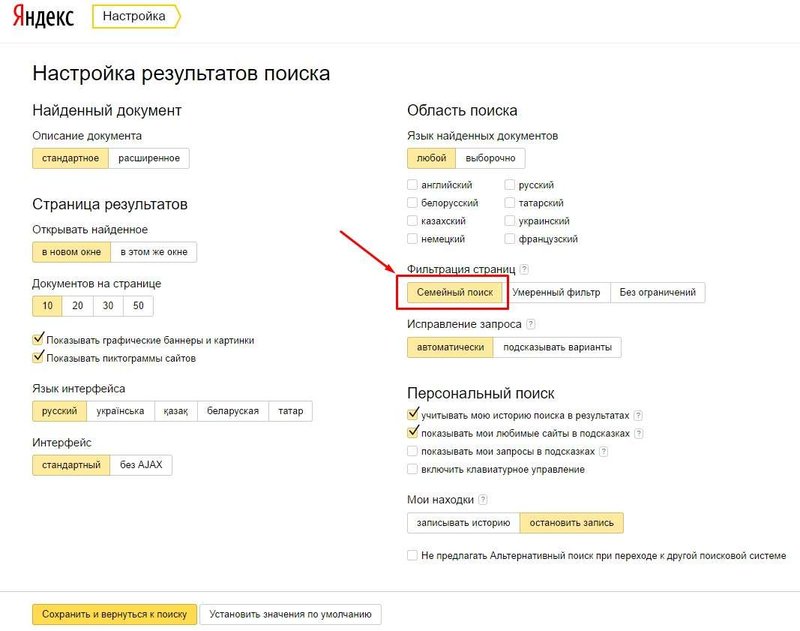
So, Yandex provides the ability to choose one of 3 page filtering modes:
- There are no restrictions. In this case, the user enters a request and receives all the information Yandex has on the question asked.
- Moderate filter. Queries related to an adult topic are excluded from search results. An exception is if the request is not directly related to this topic.
- Family filter. In this case, Yandex restricts and does not issue pages that contain adult content and content.
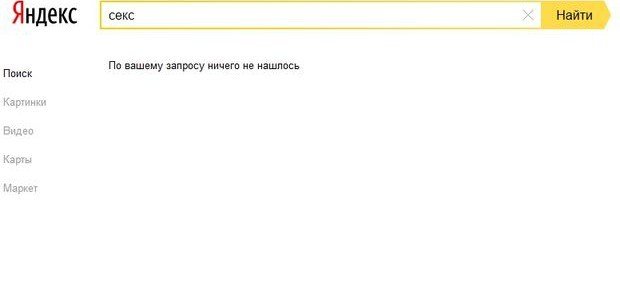
Some users set the family filter by default so that their loved ones cannot receive information for adults (and they will not even understand the “why” if they are inexperienced users).
Extra words and numbers for quick searches
With the help of additional words, you can also speed up the output of results, as well as get an accurate answer. For example, a user needs to find pages in only 1 domain zone and in 1 language.
To do this, make a request using the following example:
cat domain: ua lang: uk
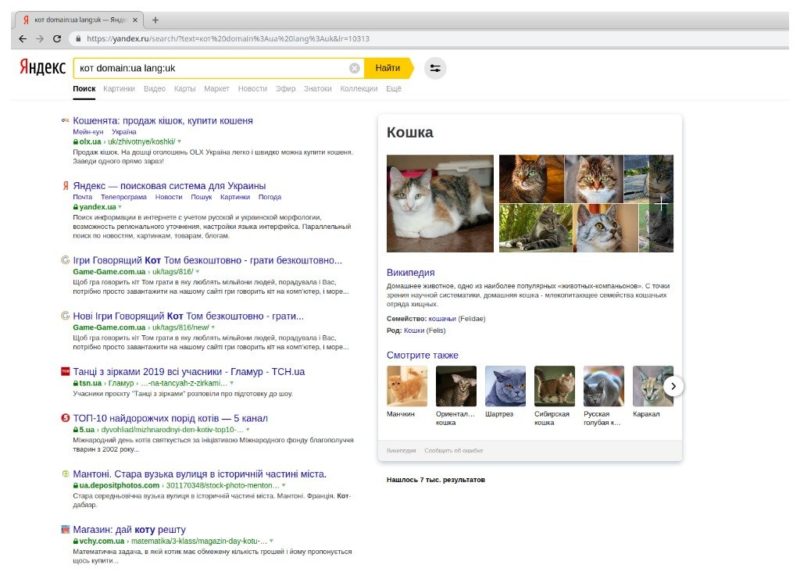
You can find pages on a specific site. To do this, enter the request you are interested in, and then add the site address.
eye makeup site: ladytop.bigbadmole.com/en/
This is how it looks in practice. The search will return everything that is for a given request on a particular site.
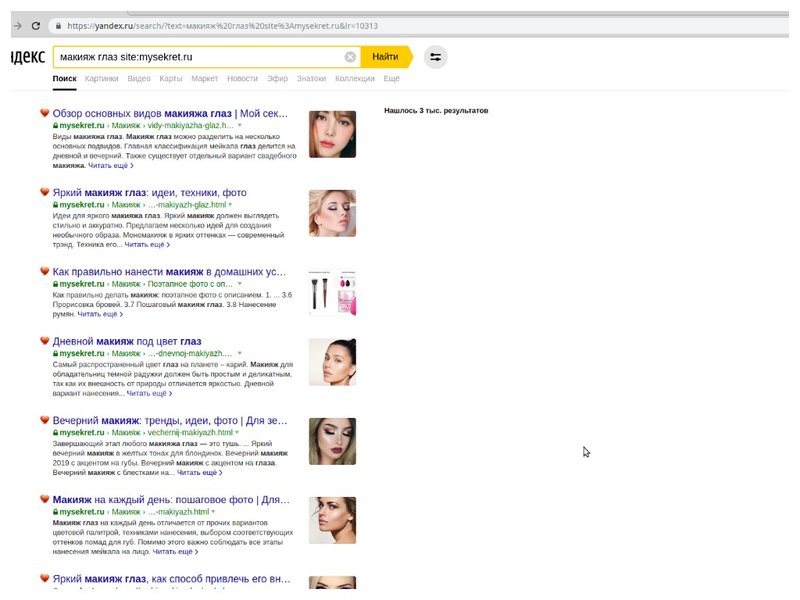
Yandex also provides its users with the opportunity to find pages created on a specific day. To do this, you need to make your request according to the following scheme:
julia roberts date: 20240513
If the user wants to find pages that were created in the interval between 2 dates, you need to make your request according to the following scheme:
julia roberts date: 20240513..20180815
Such a search system in Yandex knows few users. But it helps to save time and not manually view the dates when the pages were created.
We use additional characters
If you want to find a specific phrase, but forgot one or more words from it, it does not matter. It is enough to take the phrase in quotation marks, and instead of the word that they forgot, put an asterisk. For example:
“I love * at the beginning of May”
The search engine will find a phrase with the missing word. This little trick also helps in finding phrases, quotes, and favorite poems.
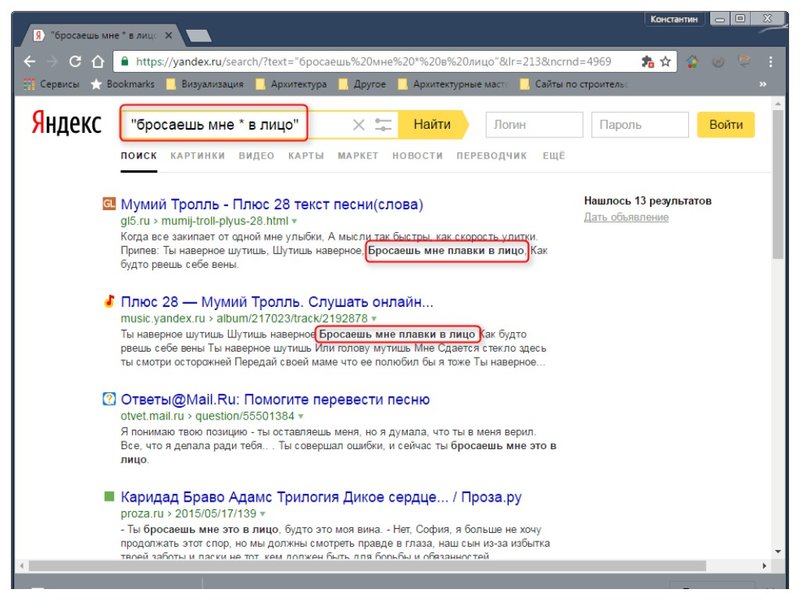
It is convenient to search for information in Yandex also because it gives answers to the synonyms found upon request. To do this, you need to formulate your request as follows:
“How to become a businessman | an entrepreneur? "
If the user needs to find the phrase exactly, for example, the words from the song, it should be enclosed in quotation marks. For example:
"Million, Million, Million Scarlet Roses"
But what if, when issuing, it is necessary to receive on the same page 3 necessary words that will be in the same context? To do this, just write them one after another, after which the next two put a + sign. It looks like this:
money + books + business
The search engine will return pages that will tell you about business books that teach you how to make money.
If the user wants to exclude the word from the search results, it must be written with the sign -. For example:
Cod liver
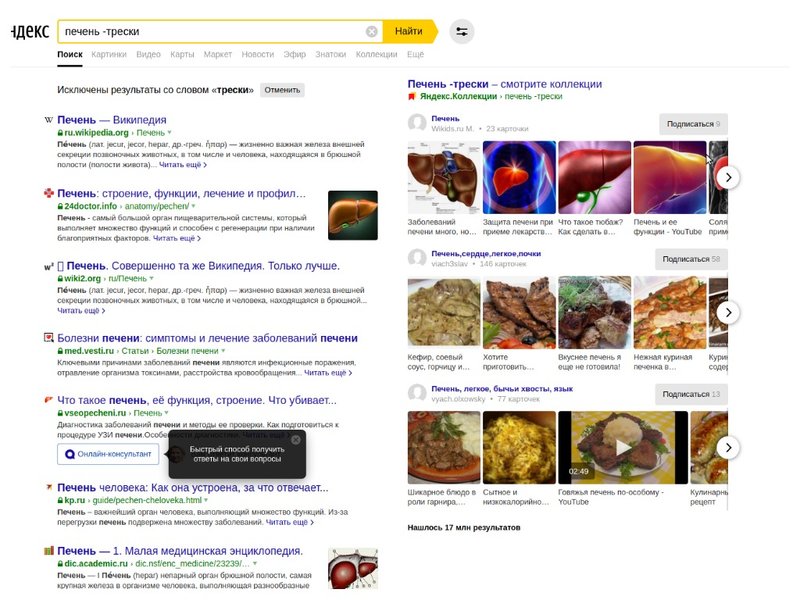
Fun and fun features to make life easier.
Using the extension for Chrome, You can change the geolocation. You mark any point on the map, and the system thinks that you are there. Accordingly, the search results are adjusted to the place indicated on the map.

Such a trick is necessary if you are planning a trip to another city / country and want to find out about all the offers there on a matter of interest. For example, you can find restaurants, fitness centers, pharmacies, etc. near your home. Perhaps you even want to buy an apartment, and the search will tell you what is nearby.